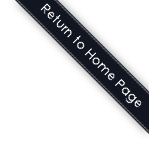General Information
What is Texas TexFile eFiling for Courts?
TexFile eFiling for Courts is the official electronic filing solution for the State of Texas. With TexFile eFiling for Courts, filers can submit documents online to participating courts and clerks can receive and process the documents and associated fees. Visit this page for more information.
How do I know if my eFiling was received?
You will receive an immediate acknowledgement message by email when you submit a document. Once your eFiling is accepted by the clerk, you will receive a confirmation message and file-stamped copy via email.
What does EFSP stand for?
EFSP is the electronic filing service providers, this in definition would be a web portal, operated by an independent companies, which would collect the data from the filer and transmit said files to eFileTexas.gov
When can I use iDocket’s e-Filing service?
It is accessibly online 24/7 with internet connection.
Will there be training available?
Yes, we have training videos online. Just click the Training Videos category toward the bottom of the screen.
Can I refile a rejected eFiling?
No, you cannot resubmit the same rejected filing. You would have to create a new filing which will assign you a new envelope number. The charges for a rejected filing will remain on hold for up to 10 business days.
My filing was rejected can I resubmit it under the same filing envelope?
No, you cannot resubmit the same rejected filing. You would have to create a new filing which will assign you a new envelope number. The charges for a rejected filing will remain on hold for up to 10 business days.
Uploading Documents
How do I file documents to a court online through iDocket?
Once you have registered, return to this page and log in with your email and password. Click on the "File a New Case" button or search for a case and click the "File Into this Case" button. Select the applicable jurisdiction for your case and complete the filing information online. Then add your document,attachments, and select your e-service contacts if applicable. Click the Submit button and you"re done!
What documents can I eFile?
eFiling for Courts accepts filings in civil, family, probate, justice of the peace , appellate, and criminal (only filed in Appellate Court) cases. You can file original petitions, pleadings, and motions in new cases and established cases, even if the case was initiated with traditional paper filings.
What is the filing size limit?
The size limit for the entire filing is 35MB. A filing may include several documents.
Can I eFile a document with a physical signature?
Yes. You may submit these documents as scanned images.
What time and date stamp are applied to my eFiling?
The time and date stamp applied to your accepted filing is the time and date that the clerk accepted the filing.
Is e-Filing Secure?
Yes, our system insures our users’ safety. We do this by meeting state and federal security regulations. We also protect our filer’s transaction information by meeting Payment Card Industry Security Standards.
What format do my uploading documents have to be in?
Our website is compatible with Microsoft Word, .pdf , .jpg ,.tiff, .png & txt formats
e-Service Contacts
What is eService?
eService is a feature that allows filers to electronically serve documents to other case parties. eService also enables filers to be served electronically. As a registered filer, you can choose to be served electronically in your cases via eService. eService is available for delivery of discovery requests, interrogatories, letters, and service copies of electronically filed documents. If you need to serve documents that are not normally filed with the court you can do so by clicking on the "eServe A Document" button.
How do I Serve individuals with e-file?
The filer is responsible for undertaking this service of all filings as required by applicable court rules. For this purpose, filers may use the mail service, serve by hand delivery, send an e-mail, or use eFileTexas.gov, as it offers the option of electronic service of each filing to the designated service contact.
Can I use a e-service without filing papers with the court
Yes, you may transmit documents between your parties without filing documents through the court system.
Registration Setup
How do I register to eFile?
To get started, click here to register for free. Once you have registered, you will receive a confirmation email. Open the email and click on the confirmation link provided. After this you will be automatically registered with the TexFile Texas eFiling system for Courts. Now, you can begin eFiling documents in new and active cases.
I already have a EFSP, do I need to create another account?
No, when you create an account with any e-Filing service provider you can use that login information to log into which EFSP you choose. Since the account information is stored at the state level it is compatible with all EFSPs.
Billing & Fees
Why is my session timing out when I enter my credit card info?
If you using are using Safari browser you will get an error message that your session has timed out. You may enter your credit card information through other Browsers (ex. Firefox Mozilla, Google Chrome & Internet Explorer with no error message. ) Then continue using Safari, after your Credit card information is processed.
Is there any Fees to eFile?
Yes, there will be fees with electronically filing your documents:
•Standard court filing fees -
Contact your local court for information on filing fees
•Cost-recovery court filing fees -
Some courts charge a cost-recovery fee per filing to recoup their costs for developing electronic processes.
•Service provider fees -
Some EFSPs charge fees for e-filing and related services.These fees vary by EFSP and transaction.
•Convenience fees -
A convenience fee is assessed to cover the credit card processing fees and may vary by court.
Will I be charged for rejected filings?
No, you do not get charged for rejected or cancelled filings. Only accepted filings are charged. Funds should be released within 7-10 business days.
Does iDocket charge to eFile?
No, iDocket"s eFiling services are free.
Local Rules & Courts
Is e-filing mandatory for my court?
This will depend on what court you are filing into. Please contact the specific court for e-filing rules.
Can I use iDocket e-File if I am a pro per or pro se?
Yes, pro se parties are entitled to e-filing. However, it is not required that they do so.
What courts can I file into?
Follow this link for more information: http://content.tylerhost.net/helptx/selfservice/
Contact Us
Will there be Support available?
Yes, we have support available. Call: 1-800-iDocket or Email: support@idocket.com
Return to Home Page